Interaction and the WWW
by Zandile Gebuza on
I understand interaction as the concept of input and output. In other words, I can do something and expect something else to happen in return. In a conversation, I can speak to a person and expect a reply from them and on a website, I can click on a link and expect a new tab to be opened. This concept is explored in a video from this week's lecture from the Vox YouTube channel. In the video, researcher and professor, Don Norman spoke about why he wrote his book The Design of Everyday Things. He said that his book was inspired by him not being able to use doors. He would find himself pulling on doors that are labelled "push" and pushing doors that are labeled "pull" and other times, some doors were not labelled at all. He even had the same issue with windows that seemed like they were supposed to slide open but were actually supposed to be lifted (Vox, 2016). After finishing the video, I started critiquing the design of some things that I interacted with daily and saw how cool they were or how flawed the designs are given the purpose of the object.
According to Aaron Smuts, "Something is interactive if and only if it is responsive, does not completely control, is not completely controlled, and does not respond in a completely random fashion" (Smuts, 2009).Going back to the door example, a door is supposed to respond to being touched by moving or making a sound. It should allow the user to control it, to decide if they want it to open or close. Also, the user is not supposed to completely control it, for example, it should not require the person to completely lift it off the ground. Finally, it should react the way that the user wants it to, when they want to walk into a building the door must be able to open and when they walk out of it, it should be able to close. So, how does this relate to the idea of interaction on the web? I learnt that, like humans, computers are inherently interactive. So when one is on the web, they use the computer's functions to interact with it. They can input words in a browser by using a keyboard, and they can get an output of their search results displayed on the screen. The user is not in complete control because there is data processing happening behind the scenes. And, the computer is responding in a way that the user expects. Therefore, it is interactive.
Dev-Log
This week, we had to work on our folder structure and URL scheme. The image below is a screenshot of my folder structure and next to it, I have provided some information about it as well as my URL scheme.
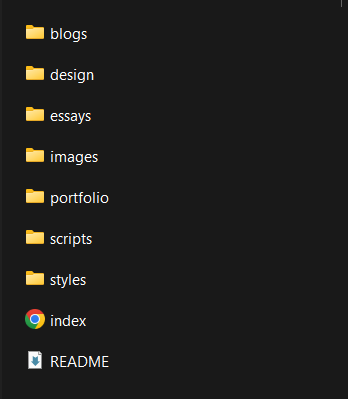
- I have a main folder where my repository was cloned and inside it are my HTML files, folders for images, scripts, and styles as well as a README file. The images folder contains all the images I will use for my homepage and the scripts and styles folders will contain my JavaScript and CSS files respectively. The reason for organising my folders in this way is so that it is simple to understand and I will know where different files are placed.
- According to the MDN Web Docs, a URL scheme is the first part of a URL which
indicates the protocol that the browser must use to request the resource
(MDN Contributors, 2023). "Https" is the usual protocol for websites and it is the same for my website because my URL is:
https://wits-digital-arts-interactive-media.github.io/WSOA3028A_2562617/. This means that my website is secure because ituses encryption to protect information as it is being sent between clients and servers
(Keyfactor, 2022).
Apart from this, in class I learnt that links to open external websites should not reload the current page that the user is one. This is because the user will have to do "extra" work by having to go back to my website after
viewing the one that I linked. I learnt that it is never a good thing to make the user work more than they have to, everything should be easy to use, and that includes the hyperlinks. Another thing is that external
links/websites might be broken or taken down and it might be jarring for the user to see a "404 Page" while they are viewing my website. Therefore, if the link is opened on a new tab and the page is unavailable, the user can
just close it and they can continue viewing the website in the original tab. After learning this, I Googled how this is done and I found that you can simply add target="_blank" inside the anchor tag and when
clicked, the link will open on a new tab.
References
- Keyfactor. (2022). HTTP vs HTTPS: What’s the Difference? [online] Available at: https://www.keyfactor.com/blog/http-vs-https-whats-the-difference/. [Accessed 20 Jun. 2024].
- MDN Contributors (2023). What is a URL? - Learn web development | MDN. [online] developer.mozilla.org. Available at: https://developer.mozilla.org/en-US/docs/Learn/Common_questions/Web_mechanics/What_is_a_URL. [Accessed 24 Feb. 2024].
- Smuts, A. (2009). What Is Interactivity?. The Journal of Aesthetic Education, [online] 43(4), pp.53–73. Available at: https://muse.jhu.edu/article/363633/summary. [Accessed 20 Jun. 2024].
- Vox (2016). It’s not you. Bad doors are everywhere. YouTube. Available at: https://www.youtube.com/watch?v=yY96hTb8WgI.